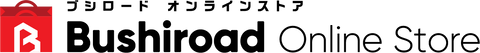【EN】 Yumenokessho <Installation procedure after purchase>
◆Click on the title of the product you want
◆Installation procedure after purchase
1. After purchasing this product, you will receive an email with the following subject:
【ブシロードオンラインストア】ご注文内容の確認(ダウンロード商品)注文番号:****
2. Click "ダウンロード" (Download) from the "注文概要" (Order Summary) field.
3. Once you click it, the following pop-up window will appear.
Click "ダウンロード" (Download) from the pop-up window to download a PDF file containing the install URL.
Follow the instructions in the file to install the software.
In the pop-up window, the string of characters containing numbers below "ライセンスキー" (License Key) is your activation code.
Please make sure to save this information.
※You will get the following activation code for this product.
【1】:POPY singing voice database activaiton code
【Caution】
※If you did not receive your email, log in to go to "マイページ" (My Page) in the upper right corner to check "ダウンロード商品" (Download Products).
※Do not share your code. (Do not share it with others.)
【Inquiries】
Please direct inquiries regarding problems with serial numbers,
or general inquiries relating to “Synthesizer V AI Yumenokessho POPY” to the Yumenokessho Official Website.
(https://yumenokessho.bang-dream.com/contact/) *Japanese only
We do not accept technical inquiries regarding "Synthesizer V Studio Basic".
【System Requirements】
■Supported OS
Windows 11/10 or later (64bit)
macOS 10.13 or later
Linux Ubuntu 20.04 or later (64bit)
■CPU
Intel Core i5 or higher
or equivalent AMD processor
For high-quality editing of AI audio:
Intel Core series 4th generation i5 (i5-4xxx) or higher recommended
AMD Athlon X4 845 or higher, including Ryzen series
■Memory
2GB or more
■Storage
1GB or more
*Capacity required will vary according to the number of singing voice databases to be installed.
■Display
1280 x 800 resolution or higher
■Other
Audio output and internet connection required.
*An internet connection is required in order to activate your license and download updates.
*Performance may vary according to your computer specifications.
*This product requires "Synthesizer V Studio" to use.
"Yumenokessho" is a new multi-media project presented by BanG Dream!
"Synthesizer V AI Yumenokessho POPY" utilizes the Synthesizer V voice database,
which harnesses the latest AI technology, allowing you to create high-quality,
realistic performances using the voice of Poppin’Party’s vocalist and guitarist Kasumi Toyama.
Synthesizer V Studio Pro is the flagship singing synthesis software developed by Dreamtonics.
The software combines an intuitive and flexible user interface with a powerful singing synthesis engine backed by cutting-edge technologies.
Users can easily create realistic-sounding original songs by simply sketching out a melody and filling in the lyrics.
Craft your original songs effortlessly by sketching out melodies and adding lyrics. With the Synthesizer V series editor "Synthesizer V Studio Pro", you can even explore multilingual singing beyond the native language of voice database.
This means you can perform songs in English, Chinese, Cantonese, Spanish, and more, all by utilizing a Japanese voice database.
You can also switch between different voice styles, matching the tone with the genre or scene of your vision.
Choose from "Soft", "Powerful", "Mellow", and "Joyful".
It supports Windows, macOS, and Linux operating systems, and is also available in VST3, AU, and ARA plug-in formats.
*This product includes "Synthesizer V Studio Basic".
Purchasing "Synthesizer V Studio Pro" will grant you access to the full range of features and voice databases.
◆Installation procedure after purchase
1. After purchasing this product, you will receive an email with the following subject:
【ブシロードオンラインストア】ご注文内容の確認(ダウンロード商品)注文番号:****
2. Click "ダウンロード" (Download) from the "注文概要" (Order Summary) field.
3. Once you click it, the following pop-up window will appear.
Click "ダウンロード" (Download) from the pop-up window to download a PDF file containing the install URL.
Follow the instructions in the file to install the software.
In the pop-up window, the string of characters containing numbers below "ライセンスキー" (License Key) is your activation code.
Please make sure to save this information.
※You will get the following activation code for this product.
【1】:ROSE singing voice database activaiton code
【Caution】
※If you did not receive your email, log in to go to "マイページ" (My Page) in the upper right corner to check "ダウンロード商品" (Download Products).
※Do not share your code. (Do not share it with others.)
【Inquiries】
Please direct inquiries regarding problems with serial numbers,
or general inquiries relating to “Synthesizer V AI Yumenokessho ROSE” to the Yumenokessho Official Website.
(https://yumenokessho.bang-dream.com/contact/) *Japanese only
We do not accept technical inquiries regarding "Synthesizer V Studio Basic".
【System Requirements】
■Supported OS
Windows 11/10 or later (64bit)
macOS 10.13 or later
Linux Ubuntu 20.04 or later (64bit)
■CPU
Intel Core i5 or higher
or equivalent AMD processor
For high-quality editing of AI audio:
Intel Core series 4th generation i5 (i5-4xxx) or higher recommended
AMD Athlon X4 845 or higher, including Ryzen series
■Memory
2GB or more
■Storage
1GB or more
*Capacity required will vary according to the number of singing voice databases to be installed.
■Display
1280 x 800 resolution or higher
■Other
Audio output and internet connection required.
*An internet connection is required in order to activate your license and download updates.
*Performance may vary according to your computer specifications.
*This product requires "Synthesizer V Studio" to use.
"Yumenokessho" is a new multi-media project presented by BanG Dream!
"Synthesizer V AI Yumenokessho ROSE" utilizes the Synthesizer V voice database,
which harnesses the latest AI technology, allowing you to create high-quality,
realistic performances using the voice of Roselia’s vocalist, Yukina Minato.
Synthesizer V Studio Pro is the flagship singing synthesis software developed by Dreamtonics.
The software combines an intuitive and flexible user interface with a powerful singing synthesis engine backed by cutting-edge technologies.
Users can easily create realistic-sounding original songs by simply sketching out a melody and filling in the lyrics.
Craft your original songs effortlessly by sketching out melodies and adding lyrics. With the Synthesizer V series editor "Synthesizer V Studio Pro", you can even explore multilingual singing beyond the native language of voice database.
This means you can perform songs in English, Chinese, Cantonese, Spanish, and more, all by utilizing a Japanese voice database.
You can also switch between different voice styles, matching the tone with the genre or scene of your vision.
Choose from "Natural", "Powerful", "Mellow", and "Ballad".
It supports Windows, macOS, and Linux operating systems, and is also available in VST3, AU, and ARA plug-in formats.
*This product includes "Synthesizer V Studio Basic".
Purchasing "Synthesizer V Studio Pro" will grant you access to the full range of features and voice databases.
◆Installation procedure after purchase
1. After purchasing this product, you will receive an email with the following subject:
【ブシロードオンラインストア】ご注文内容の確認(ダウンロード商品)注文番号:****
2. Click "ダウンロード" (Download) from the "注文概要" (Order Summary) field.
3. Once you click it, the following pop-up window will appear.
Click "ダウンロード" (Download) from the pop-up window to download a PDF file containing the install URL.
Follow the instructions in the file to install the software.
In the pop-up window, the string of characters containing numbers below "ライセンスキー" (License Key) is your activation code.
Please make sure to save this information.
※You will get the following activation code for this product.
【1】:POPY singing voice database activation code
【2】:Synthesizer V Studio Pro activation code
【3】:Support number
【Caution】
※If you did not receive your email, log in to go to "マイページ" (My Page) in the upper right corner to check "ダウンロード商品" (Download Products).
※Do not share your code. (Do not share it with others.)
【Inquiries】
■Please direct inquiries regarding problems with serial numbers,
or general inquiries relating to “Synthesizer V AI Yumenokessho POPY” to the Yumenokessho Official Website.
(https://yumenokessho.bang-dream.com/contact/)*Japanese only
■For inquiries relating to Synthesizer V Studio Pro (Windows/macOS users),
please log into your account on the AHS website (https://synthesizerv.com/) and fill in the contact form.
Please be sure to select the correct version of your software when submitting an inquiry.
You will also need your "Support Number".
■For inquiries relating to Synthesizer V Studio Pro (LinuxOS users),
please fill in the contact form via the Dreamtonics website (https://synthesizerv.com/).
【System Requirements】
■Supported OS
Windows 11/10 or later (64bit)
macOS 10.13 or later
Linux Ubuntu 20.04 or later (64bit)
■CPU
Intel Core i5 or higher
or equivalent AMD processor
For high-quality editing of AI audio:
Intel Core series 4th generation i5 (i5-4xxx) or higher recommended
AMD Athlon X4 845 or higher, including Ryzen series
■Memory
2GB or more
■Storage
1GB or more
*Capacity required will vary according to the number of singing voice databases to be installed.
■Display
1280 x 800 resolution or higher
■Other
Audio output and internet connection required.
*An internet connection is required in order to activate your license and download updates.
*Performance may vary according to your computer specifications.
*This product requires "Synthesizer V Studio" to use.
"Yumenokessho" is a new multi-media project presented by BanG Dream!
"Synthesizer V AI Yumenokessho POPY" utilizes the Synthesizer V voice database,
which harnesses the latest AI technology, allowing you to create high-quality,
realistic performances using the voice of Poppin’Party’s vocalist and guitarist Kasumi Toyama.
Synthesizer V Studio Pro is the flagship singing synthesis software developed by Dreamtonics.
The software combines an intuitive and flexible user interface with a powerful singing synthesis engine backed by cutting-edge technologies.
Users can easily create realistic-sounding original songs by simply sketching out a melody and filling in the lyrics.
Craft your original songs effortlessly by sketching out melodies and adding lyrics. With the Synthesizer V series editor "Synthesizer V Studio Pro", you can even explore multilingual singing beyond the native language of voice database.
This means you can perform songs in English, Chinese, Cantonese, Spanish, and more, all by utilizing a Japanese voice database.
You can also switch between different voice styles, matching the tone with the genre or scene of your vision.
Choose from "Soft", "Powerful", "Mellow", and "Joyful".
It supports Windows, macOS, and Linux operating systems, and is also available in VST3, AU, and ARA plug-in formats.
*This product includes a copy of "Synthesizer V Studio Pro".
◆Installation procedure after purchase
1. After purchasing this product, you will receive an email with the following subject:
【ブシロードオンラインストア】ご注文内容の確認(ダウンロード商品)注文番号:****
2. Click "ダウンロード" (Download) from the "注文概要" (Order Summary) field.
3. Once you click it, the following pop-up window will appear.
Click "ダウンロード" (Download) from the pop-up window to download a PDF file containing the install URL.
Follow the instructions in the file to install the software.
In the pop-up window, the string of characters containing numbers below "ライセンスキー" (License Key) is your activation code.
Please make sure to save this information.
※You will get the following activation code for this product.
【1】:ROSE singing voice database activation code
【2】:Synthesizer V Studio Pro activation code
【3】:Support number
【Caution】
※If you did not receive your email, log in to go to "マイページ" (My Page) in the upper right corner to check "ダウンロード商品"(Download Products).
※Do not share your code. (Do not share it with others.)
【Inquiries】
■Please direct inquiries regarding problems with serial numbers,
or general inquiries relating to “Synthesizer V AI Yumenokessho ROSE” to the Yumenokessho Official Website.
(https://yumenokessho.bang-dream.com/contact/)*Japanese only
■For inquiries relating to Synthesizer V Studio Pro (Windows/macOS users),
please log into your account on the AHS website (https://synthesizerv.com/) and fill in the contact form.
Please be sure to select the correct version of your software when submitting an inquiry.
You will also need your "Support Number".
■For inquiries relating to Synthesizer V Studio Pro (LinuxOS users),
please fill in the contact form via the Dreamtonics website (https://synthesizerv.com/).
■Before submitting an inquiry, please be sure to check the FAQ.
Synthesizer V Studio Pro FAQ:
https://www.ah-soft.com/synth-v/index.html#faq
■When submitting a support inquiry for Synthesizer V Studio Pro, please include as much detail as possible.
For prebuilt PCs, this includes the make/model, model number, etc.
For self-built PCs, which components you have installed, etc.
Without sufficient information, we may not be able to respond to your inquiry.
■About the AHS Support Center
The AHS Support Center is responsible for answering technical inquiries.
Please allow at least 3-5 business days for a response.
During exceptionally busy periods, it may take longer than 5 days to process your inquiry.
Thank you for your understanding.
"Yumenokessho" is a new multi-media project presented by BanG Dream!
"Synthesizer V AI Yumenokessho ROSE" utilizes the Synthesizer V voice database,
which harnesses the latest AI technology, allowing you to create high-quality,
realistic performances using the voice of Roselia’s vocalist, Yukina Minato.
Synthesizer V Studio Pro is the flagship singing synthesis software developed by Dreamtonics.
The software combines an intuitive and flexible user interface with a powerful singing synthesis engine backed by cutting-edge technologies.
Users can easily create realistic-sounding original songs by simply sketching out a melody and filling in the lyrics.
Craft your original songs effortlessly by sketching out melodies and adding lyrics. With the Synthesizer V series editor "Synthesizer V Studio Pro", you can even explore multilingual singing beyond the native language of voice database.
This means you can perform songs in English, Chinese, Cantonese, Spanish, and more, all by utilizing a Japanese voice database.
You can also switch between different voice styles, matching the tone with the genre or scene of your vision.
Choose from "Natural", "Powerful", "Mellow", and "Ballad".
It supports Windows, macOS, and Linux operating systems, and is also available in VST3, AU, and ARA plug-in formats.
*This product includes a copy of "Synthesizer V Studio Pro".